Do you want to share "The Story of Your Life"? Facebook will surely allow you to do that by introducing Timeline or Facebook Timelines. This is one of the important upgrades shared by its CEO, Mark Zuckerberg in the recently concluded F8 developer conference in San Francisco.
Instead of saying "view my profiles", with the update, you can invite your friends by saying "view my timelines" or "visit my timelines". Yes! the Facebook Timeline is a significant innovation of the profile page. Zuckerberg mentioned it as the "heart of the Facebook experience".
I have seen the video on which Zuckerberg introduced the Timeline. A phrase has caught my attention which was repeated by Mark approximately seven times - "All your stories, all your apps, a new way to express who you are."
As I scrutinized all the features in this new Facebook Timeline, I strongly believe that this will dramatically change how Facebook is used by the netizens. Social apps which revolve mostly on communication and games will completely evolve as Facebook is adding "media" - including music, movies, TV shows and "lifestyle apps" that let Facebook users share activity around exercise, cooking, travel, etc.
2. Your Stories - Share and highlight your most memorable posts, photos and life events on your timeline. This is where you can tell your story from beginning, to middle, to now.
3. Your Apps - In this area are: The movies you quote. The songs you have on repeat. The activities you love. All the social apps will help you express who you are through the things that you do.
To make things clearer about Timeline, I want to share a blog entry of Sam Lessin, the product manager of Facebook. The post is entitled: Tell Your Story With Timeline
To access the developer page for Facebook Timeline, check this link: https://www.facebook.com/about/timeline
The Facebook blog post explaining the Timeline is here.
Related Posts:
Google+ vs Facebook - An All Out War!
Instead of saying "view my profiles", with the update, you can invite your friends by saying "view my timelines" or "visit my timelines". Yes! the Facebook Timeline is a significant innovation of the profile page. Zuckerberg mentioned it as the "heart of the Facebook experience".
I have seen the video on which Zuckerberg introduced the Timeline. A phrase has caught my attention which was repeated by Mark approximately seven times - "All your stories, all your apps, a new way to express who you are."
What is Facebook Timeline?
The new Timeline page is designed to prevent profile updates from disappearing off the end of your page, storing more profile updates and photos. As you go back in your Facebook history, the Timeline will summarize some of the highlights from that year to “tell the whole story of your life on a single page,” Zuckerberg said. You can click on photos or videos to sort your Timeline by a single type of content.As I scrutinized all the features in this new Facebook Timeline, I strongly believe that this will dramatically change how Facebook is used by the netizens. Social apps which revolve mostly on communication and games will completely evolve as Facebook is adding "media" - including music, movies, TV shows and "lifestyle apps" that let Facebook users share activity around exercise, cooking, travel, etc.
3 Main Parts of Facebook Timeline
1. Your Cover - A wide, open space which you can fill with a unique image that symbolizes your personality. It's the first thing people see when they visit your timeline.2. Your Stories - Share and highlight your most memorable posts, photos and life events on your timeline. This is where you can tell your story from beginning, to middle, to now.
3. Your Apps - In this area are: The movies you quote. The songs you have on repeat. The activities you love. All the social apps will help you express who you are through the things that you do.
To make things clearer about Timeline, I want to share a blog entry of Sam Lessin, the product manager of Facebook. The post is entitled: Tell Your Story With Timeline
Since the beginning of Facebook, your profile has been the place where you tell your story. People use it to share everything from the small stuff, like their thoughts on an article, to the most important events of their lives, like the photos of their wedding or the birth of their child.
The evolution of your profile
Back in the early days of Facebook, your profile was pretty basic – just your name, a photo, where you went to school…stuff you'd cover in the first five minutes you met someone.
Over time, your profile evolved to better reflect how you actually communicate with your friends. Now you can can share photos of what you did last weekend, and updates about how you feel today.
But since the focus is on the most recent things you posted, more important stuff slips off the page. The photos of your graduation get replaced by updates about what you had for breakfast.
Say you're catching up with an old friend – would you rather find out that they had eggs this morning, or hear about their new dream job?
The way your profile works today, 99% of the stories you share vanish. The only way to find the posts that matter is to click "Older Posts" at the bottom of the page. Again. And again.
Imagine if there was an easy way to rediscover the things you shared, and collect all your best moments in a single place.
Introducing timeline – a new kind of profile
With timeline, now you have a home for all the great stories you've already shared. They don't just vanish as you add new stuff.
Timeline is wider than your old profile, and it's a lot more visual. The first thing you'll notice is the giant photo right at the top. This is your cover, and it's completely up to you which of your photos you put here.
As you scroll down past your cover, you'll see your posts, photos and life events as they happened in time. You choose what's featured on your timeline. You can star your favorites to double their size or hide things altogether.
Filling in the blanks
If important parts of your story aren't included on your timeline, you can go back to when they happened and add them.
Or go to your private activity log. This is where you'll find everything you shared since you joined Facebook. Click on any post to feature it on your timeline so your friends can see it, too.
Add apps to your timeline
Introducing a new kind of social app that lets you show the things you like to do on your timeline – the music you listen to, the recipes you try, the runs you take and more.
These apps also help you discover what your friends are up to. You can even join in if you want: play the song they're listening to, or watch the same TV show.
You can start adding some of these new apps today, but timeline won't be available for a few weeks.
When you get your timeline, you can choose to publish it immediately or take a few days to review what's there and add anything that's missing.
Now, you and your friends will finally be able to tell all the different parts of your story – from the small things you do each day to your biggest moments. What will you create? We can't wait to find out.
To access the developer page for Facebook Timeline, check this link: https://www.facebook.com/about/timeline
The Facebook blog post explaining the Timeline is here.
Related Posts:
Google+ vs Facebook - An All Out War!

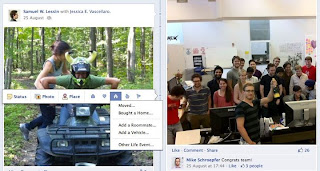








.png)



1 Comments
I tried it! Design-Good!! Functionality - Good! Speed-Sucks!. Timeline make my slow internet connection more slower. Old facebook is simpler but interms of speed, The best!
ReplyDeleteIf you have comments, questions, or additional info to add in this post please share them here.