Antivirus software that has been installed to your computer system will become useless if its database is outdated. In the place where i am working, we do not have internet connection so i download the updates from www.avg.com then install the update in my desktop/laptop computer.
Here are the the steps on how you can update your AVG Antivirus Virus Database even though your computer is not connected to internet:
1. Download the Virus Database update from www.avg.com.
2. If you have the file, open the AVG program by double clicking it from your desktop or from your start menu.
3. Click Tools, then Update from directory.
4. A pop up window will appear asking you where you saved the Virus database update.
5. In my example, i saved the file in the Desktop so i clicked Desktop.
6. Now, click OK.
7. Updating process will commence, the AVG program will now find the virus database from the location you have specified.
8. Just click OK if the system find the database your are looking for.
9. Wait until the program finished the Update process.
Currently, I am still using AVG 8.5 but i recommend AVG 9.0 for more features added.
To receive updates right into your inbox, please don't forget to subscribe:
You might also like:
"Here You Have" worm spreads through email
AVG antivirus 9.0 for best security
Registry Mechanic 9.0 with serial key
How to update AVG antivirus if you don't have internet connection?
How to update Symantec antivirus if you don't have internet connection?
How to remove autorun.inf?
How to remove jollibee cute virus?
Keep your PC out of trouble
Here are the the steps on how you can update your AVG Antivirus Virus Database even though your computer is not connected to internet:
1. Download the Virus Database update from www.avg.com.
2. If you have the file, open the AVG program by double clicking it from your desktop or from your start menu.
3. Click Tools, then Update from directory.
4. A pop up window will appear asking you where you saved the Virus database update.
5. In my example, i saved the file in the Desktop so i clicked Desktop.
6. Now, click OK.
7. Updating process will commence, the AVG program will now find the virus database from the location you have specified.
8. Just click OK if the system find the database your are looking for.
9. Wait until the program finished the Update process.
That's it! you are now protected against newest malware attacks from the internet.
To receive updates right into your inbox, please don't forget to subscribe:
You might also like:
"Here You Have" worm spreads through email
AVG antivirus 9.0 for best security
Registry Mechanic 9.0 with serial key
How to update AVG antivirus if you don't have internet connection?
How to update Symantec antivirus if you don't have internet connection?
How to remove autorun.inf?
How to remove jollibee cute virus?
Keep your PC out of trouble


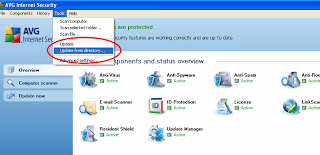
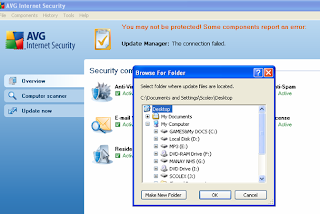








.png)



0 Comments
If you have comments, questions, or additional info to add in this post please share them here.